Our main laser cutter
MACHINE: BRM1612
SOFTWARE: LIGHTBURN
We have a laser cutter in Fablab. Although there are similarities, before working with a new lasercutter you should inform yourself on the software it is driven by and its specific machine quirks.
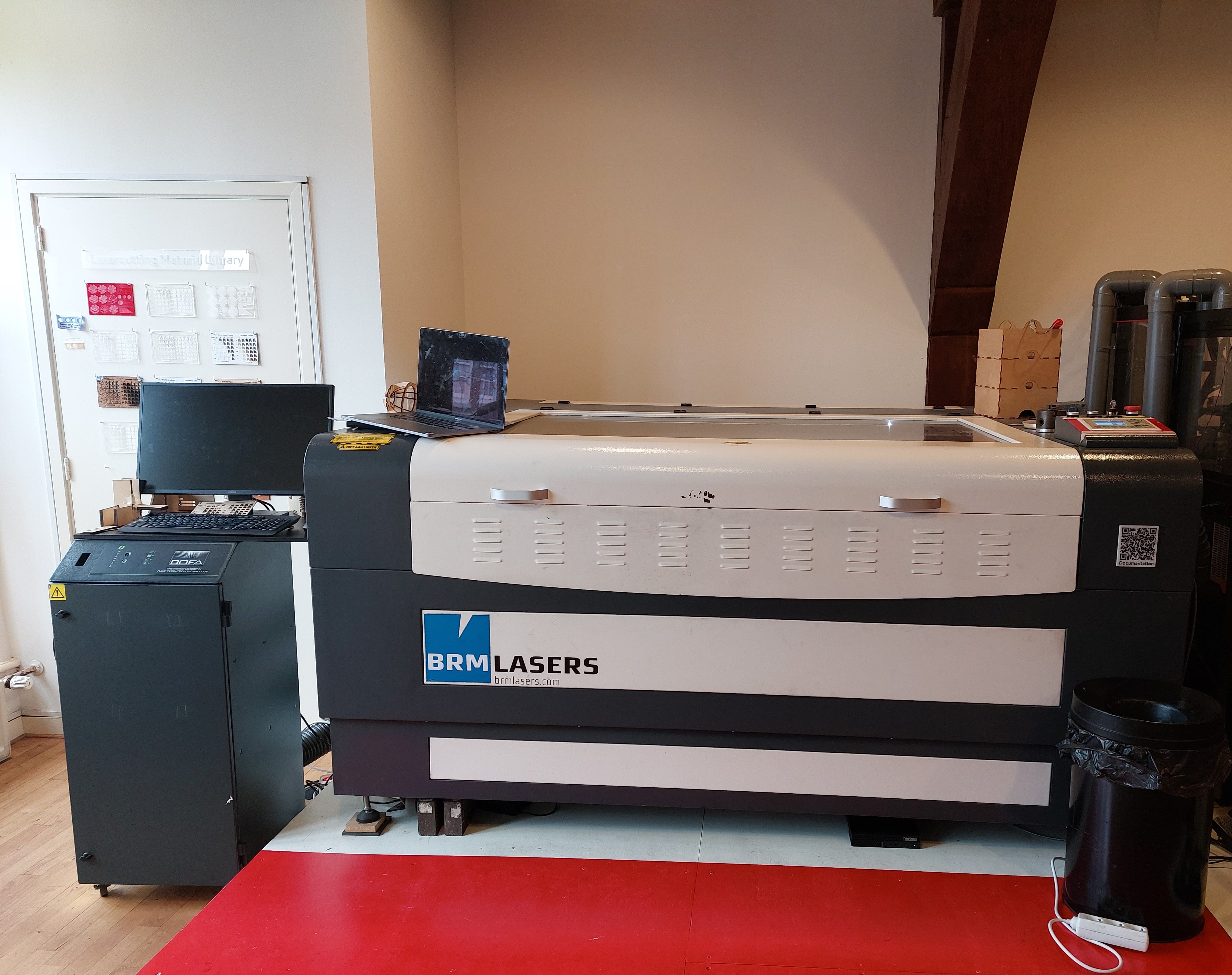
Safety
-
Never have the laser on when the machine is open
-
Whilst the laser is cutting, always stay within the red indicated area.
Preparation
- Turn on computer
 where you can find the power button
where you can find the power button
-
Put your file onto a USB (there are some available in Fablab)
-
Drag file into LightBurn software
-
Make necessary colour coded groups of elements within your design depending on if you want certain cuts and certain engravings. (refer to our Material Library)
-
Set the power and speed ratio based on the references in our material library.
 our material library
our material library
-
Make a small square, to sample cut your defined power and speed to make sure it will result to what you want
-
Open the machine and lay your material down. Based on how dense it is, it might need some weights to keep it in place. If you do so, think carefully on where you place them seeing they should never lie in the way of the laser toolpath.
-
Use the wooden tool available at the station to define the z-axis of the laserhead. Slide it under, and level the head so that it rests at that height.
-
Close the machine and turn on the machine. It is labeled clearly the order of which buttons to use, but wait to turn the laser head switch until later
 the interface of the machine
the interface of the machine
-
Turn on the ventilation. The sound makes it clear when it is on.
-
Turn on the laser head switch.
-
Cut your sample square to test the speed and power settings you defined.
-
If the results are good, frame your design to check if it fits within your material on the bed.
-
Cut your design.
-
Give the ventilation a while to remove all the fumes and turn off the laser.
-
Open the machine and remove your design, and any excess material on the bed so that it is ready for the next user.
-
Save your Lightburn file in an identifiable folder if you want to.
-
Turn off the ventilation, the machine and the computer.